Empowering and Securing Users
End User Computing technologies such as virtual desktop infrastructure (VDI) and remote access solutions enable employees to stay connected to their work environment from anywhere.
By leveraging EUC tools, employees have the flexibility to work from anywhere, from home, a co-working space or while traveling.
The ability to work efficiently from any location, coupled with personalized user experiences, empowers individuals to focus on their tasks and deliver results effectively.
Best Practice Capabilities
Virtual Desktop Infrastructure
Cloud-based desktop computing services like Azure Virtual Desktop or 365 Cloud PCs or AWS Workspaces, with consulting to manage the migration of legacy VDI such as Citrix.
Workforce Applications
Workforce application infrastructure lets employees securely access business data, manage the devices they use, and keep everything secure throughout the life of the apps.
Enterprise Browsers
Purpose designed browsers with in-built features for enterprise AI, applications and security, designed to address the unique needs of enterprise EUC.
Industry Insights
Read the EUC expert article series.
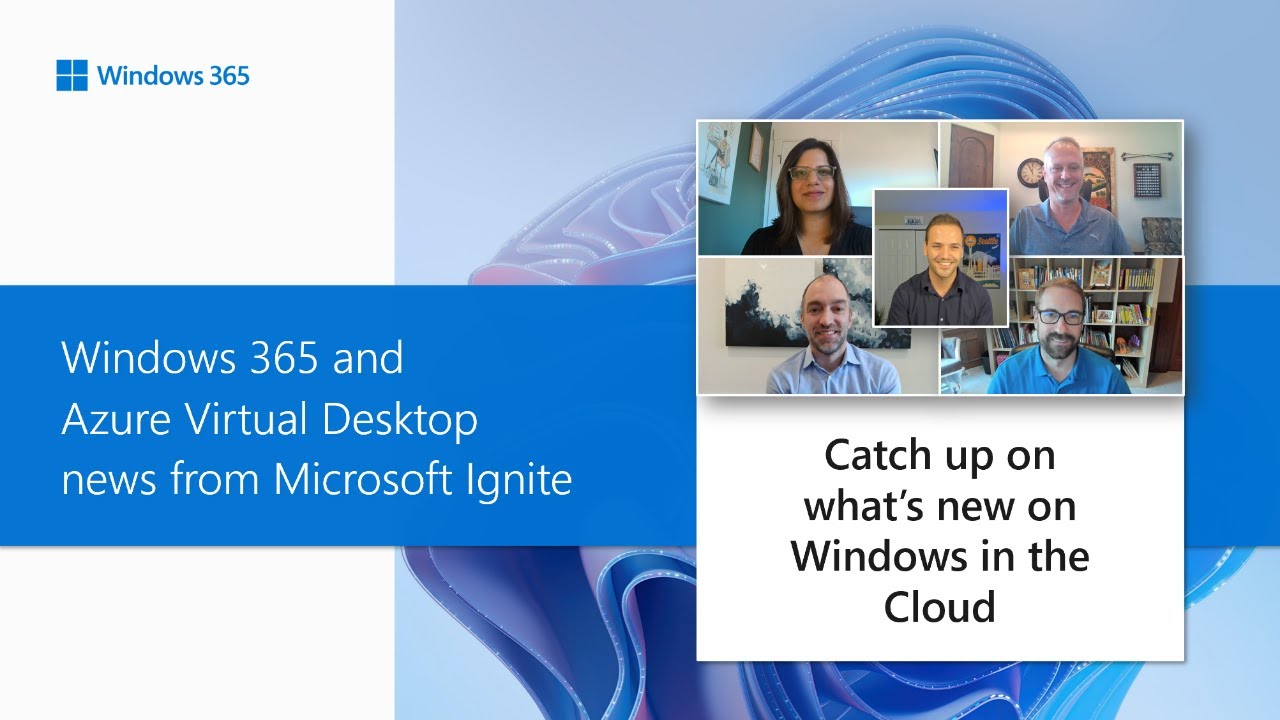


Solution Guide
This roadmap provides a structured approach to implementing EUC, balancing technical, operational, and user needs.

Transformation Practices
Define requirements, assess current infrastructure, and align EUC strategy with business goals.

Architecture Blueprint
Design EUC architecture (server infrastructure, storage, network bandwidth, authentication systems).

Support and Community
Execute training for end users and IT staff, establish a helpdesk process and document operating procedures.
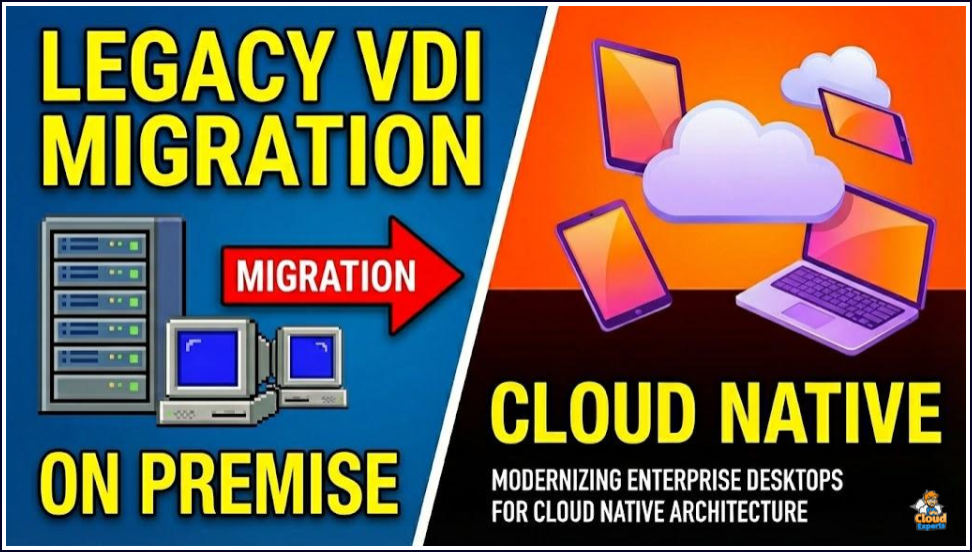

Download Presentation and browse Roadmap document.