Implementing Zero Trust Architecture to Secure the Digital Workplace
For CIOs, bolstering security isn’t optional—it’s the bedrock of a resilient digital workplace.
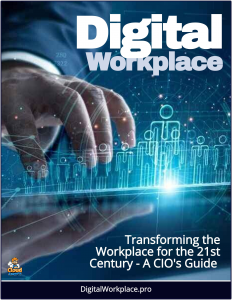 As the digital workplace expands—spanning remote teams, personal devices, and cloud-powered ecosystems—the need for upgraded security infrastructure has never been more urgent.
As the digital workplace expands—spanning remote teams, personal devices, and cloud-powered ecosystems—the need for upgraded security infrastructure has never been more urgent.
The old castle-and-moat approach, where a perimeter firewall guarded an office network, is obsolete.
Today’s workforce logs in from coffee shops, home offices, and airports, using everything from company laptops to BYOD smartphones.
This sprawling attack surface invites risks: data breaches, ransomware, and insider threats now lurk behind every unsecured endpoint. For CIOs, bolstering security isn’t optional—it’s the bedrock of a resilient digital workplace.
Zero Trust Security
Zero-trust security is a modern cybersecurity philosophy that ditches the outdated “trust but verify” approach for a rigorous “never trust, always verify” mindset.
In today’s digital workplace—where users, devices, and data span cloud ecosystems, remote locations, and personal gadgets—zero-trust assumes nothing is safe by default, whether inside or outside the network.
It’s not about erecting taller walls; it’s about checking every identity, every device, and every connection, every single time.
The foundation of zero-trust rests on three pillars: explicit verification, least privilege access, and assume breach. Explicit verification demands that every user, device, and application prove its legitimacy before access is granted—think multi-factor authentication (MFA), device health checks (is it updated? Secure?), and contextual signals like location or time. No one gets a hall pass just for being on the corporate VPN.
Least privilege access ensures users only unlock what’s essential—a developer can tweak code in a repository but can’t poke around payroll—slashing the blast radius of a compromised account. Assume breach means planning as if attackers are already lurking, using encryption, segmentation, and real-time monitoring to box them in.
This is where Microsoft Entra comes into play, supercharging zero-trust with a robust identity-first framework. Entra, encompassing tools like Azure Active Directory (Azure AD) and beyond, redefines the perimeter as identity, not location.
It’s the glue that ties zero-trust to the digital workplace, verifying who’s knocking at the door and what they’re allowed to touch. With Entra ID, every login—be it to Teams, SharePoint, or a virtual desktop—gets a thorough vetting: MFA kicks in, device compliance (via Intune) is checked, and conditional access policies weigh risks (e.g., blocking a login from an unfamiliar country). Entra’s workload identities also secure app-to-app connections, critical for cloud-heavy setups like DaaS or Power Automate workflows.
The tech behind zero-trust, powered by Entra, gets granular. Behavioral analytics—part of Entra’s Identity Protection—spot anomalies, like a user accessing files at 3 a.m. from a new device, triggering alerts or step-up authentication. Micro-segmentation chops the network into isolated zones, so a breach in one corner doesn’t unravel the whole system.
Data stays encrypted end-to-end, and Entra’s integration with Intune ensures a BYOD phone can’t open a sensitive email unless it’s locked down tight. For remote workers, this means every Teams call or SharePoint edit is gated by Entra’s zero-trust checks—identity, device status, and context—all in real time.
In the digital workplace, zero-trust with Entra is a force multiplier.
Hybrid teams on personal devices, cloud apps, and VDI/DaaS setups create a sprawling attack surface, but Entra’s centralized identity governance tames it. A marketing lead joining a Teams meeting from a café? Entra validates their ID, confirms their laptop’s compliance, and green-lights access—seamlessly. Risks spike—like a phishing attempt? Entra dynamically tightens the screws, maybe requiring a second MFA factor. The result: breaches get choked off, data stays armored, and workers stay productive without tripping over security hurdles.
Zero-trust isn’t just tech—it’s a philosophy, and Microsoft Entra is its engine. It swaps blind trust for constant vigilance, turning the digital workplace into a secure, fluid hub where flexibility doesn’t mean vulnerability. For CIOs, Entra makes zero-trust actionable, locking down a borderless world without slowing it down.
Scaling the Management of Applications with Microsoft Intune
Enter the modern security imperative: protecting data and applications wherever they live, not just where the company draws its lines. Legacy systems can’t keep pace with cloud apps, shadow IT, or sophisticated phishing attacks that exploit human error.
Upgraded infrastructure demands a zero-trust mindset—verify everything, assume nothing—paired with tools that enforce policies across devices, identities, and networks. It’s about safeguarding sensitive client data in a SharePoint file, locking down a Teams meeting, or thwarting a malware-laden email, all while keeping work frictionless for users.
This is where Microsoft Intune steps in as a heavy hitter for managing desktop applications and endpoints. Intune, part of the Microsoft Endpoint Manager suite, is a cloud-based solution that tames the chaos of a distributed workforce. It lets IT teams deploy, configure, and secure applications across Windows, macOS, iOS, and Android devices from a single console.
Need to push the latest CRM app to 500 remote desktops? Intune handles it, ensuring versions are current and compliant. Want to block unapproved software? Intune’s app protection policies can restrict what runs, even on personal devices.
For security, Intune flexes serious muscle. It enforces encryption, multi-factor authentication (MFA), and conditional access—say, only letting a user open a corporate app if their device is patched and malware-free. Integration with Azure Active Directory (AD) means a stolen laptop doesn’t spell disaster; IT can remotely wipe company data while leaving personal photos intact. Intune also plays gatekeeper for Microsoft 365 apps, ensuring a Teams file or Outlook email stays locked behind compliance checks, no matter where it’s accessed.
The real magic happens in scalability and visibility. Intune’s dashboard gives CIOs a bird’s-eye view of every endpoint—patch status, app usage, threat alerts—turning reactive firefighting into proactive control. Pair it with VDI or DaaS, and you’ve got a fortified stack: virtual desktops deliver the workspace, Intune secures the entry points. For remote teams, this means freedom to work anywhere without IT sweating over shadow IT or rogue downloads.
In short, upgraded security infrastructure is the shield for the digital workplace, and tools like Intune are the sword—cutting through complexity to enforce order, protect data, and keep applications humming securely across a fragmented landscape. Without them, the promise of flexibility collapses under the weight of risk.



