Cloud PC Zero to Hero Journey: DaaS – Desktop as a Service Solution with Windows 365
Cloud PCs eliminate the need for traditional virtual desktop infrastructure (VDI) expertise, providing a simple, scalable alternative for hybrid and remote work.
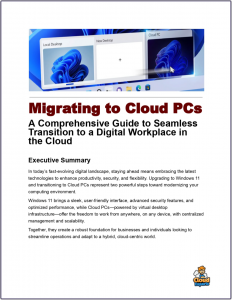 Microsoft’s Cloud PC service, known as Windows 365, is a fully managed, cloud-based desktop-as-a-service (DaaS) solution that delivers a personalized Windows 10 or 11 experience streamed directly from the Microsoft Cloud to any device, including Windows, Mac, iOS, or Android.
Microsoft’s Cloud PC service, known as Windows 365, is a fully managed, cloud-based desktop-as-a-service (DaaS) solution that delivers a personalized Windows 10 or 11 experience streamed directly from the Microsoft Cloud to any device, including Windows, Mac, iOS, or Android.
Cloud PCs eliminate the need for traditional virtual desktop infrastructure (VDI) expertise, providing a simple, scalable alternative for hybrid and remote work.
Windows 365 supports organizations of all sizes by provisioning “Cloud PCs”—virtual machines that maintain user settings, apps, and data in the cloud—accessible via the Microsoft Remote Desktop app or a browser.
It integrates seamlessly with Microsoft 365 for productivity tools like Outlook and OneDrive, and is managed through Microsoft Intune for endpoint security and compliance. Innovations like Windows 365 Link (a purpose-built device for instant Cloud PC access) and shared modes for frontline workers further enhance its flexibility.
Expected ROI and Business Benefits
According to a March 2025 Forrester Consulting study commissioned by Microsoft, organizations adopting Windows 365 and Azure Virtual Desktop achieve a three-year projected ROI of 307%, with a net present value (NPV) of $3.7 million for a composite organization (500 users).
- Cost Savings: Predictable per-user pricing cuts capital expenses on hardware refreshes by up to 50%, with WHB discounts and ESU inclusion avoiding EOS penalties. Forrester estimates 25% lower total cost of ownership vs. on-premises desktops.
- Security and Compliance: Cloud PCs inherit Microsoft 365’s Zero Trust model, with automatic updates, data encryption, and Intune policies reducing breach risks by 40% (per Forrester). Features like Disaster Recovery Plus ensure 60-minute recovery point objectives.
- Scalability and Flexibility: Provision in minutes for seasonal hires; resize resources dynamically. Supports elastic workforces, with shared Frontline modes optimizing for non-24/7 access.
- Productivity Improvements: Users report 20-30% time savings from seamless device access and faster onboarding (e.g., new hires productive in hours). Integration with Microsoft 365 boosts collaboration, while reduced downtime enhances focus on core tasks.
Overall, Windows 365 transforms legacy setups into agile, secure ecosystems, delivering measurable value for hybrid workforces. For tailored assessments, Microsoft recommends the Forrester TEI tool or consulting sales.
Migration from Legacy Desktops
Migrating from legacy on-premises desktops (e.g., physical Windows PCs or traditional VDI) to Windows 365 is designed to be straightforward, leveraging Microsoft’s cloud-native tools to minimize disruption. The process typically involves four key steps:
- Assessment and Planning: Evaluate your current environment using Microsoft Intune or Azure tools to identify user needs, device compatibility, and data volumes. For Windows 10 end-of-support (EOS) in October 2025, Windows 365 offers a compelling path, as Cloud PCs running Windows 10 VMs receive Extended Security Updates (ESU) at no extra cost, avoiding immediate hardware refreshes.
- Licensing and Provisioning Setup: Assign Windows 365 licenses via the Microsoft 365 admin center and configure provisioning policies in Intune. This automates Cloud PC creation, including OS imaging and app installation.
- Data and App Migration: Use tools like OneDrive for file syncing, FSLogix for profile containers, and Microsoft Endpoint Configuration Manager (MECM) for app deployment. For legacy VDI users, transition control from on-premises admins to cloud-based Intune management.
- Phased rollouts—piloting with small groups over 3-6 months—are recommended to test network performance and resolve issues like driver validation.
- Deployment and Optimization: Provision Cloud PCs on-demand (in Microsoft Cloud or your Azure network) and resize resources (e.g., CPU/RAM) as needed. Microsoft’s FastTrack program provides free assistance for deployment, adoption, and data migration to accelerate value realization.
This shift reduces hardware dependencies, with hybrid models allowing legacy devices to connect to Cloud PCs without full replacement. Businesses report smoother transitions compared to Azure Virtual Desktop, as Windows 365 handles infrastructure management.



