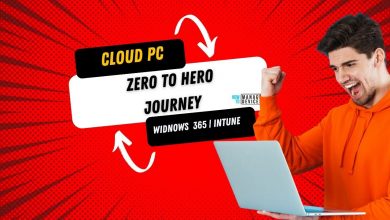Enterprise Browsers: Keystone Foundation for a Digital Workplace Security Architecture
The enterprise browser is a specialized, secure web browsing environment designed to protect organizations by integrating seamlessly with enterprise technologies.
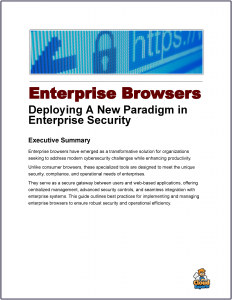 With employees spending nearly 90% of their workday accessing web-based applications, SaaS platforms, and cloud services through browsers, these tools have evolved from simple gateways to the internet into central hubs of productivity and collaboration.
With employees spending nearly 90% of their workday accessing web-based applications, SaaS platforms, and cloud services through browsers, these tools have evolved from simple gateways to the internet into central hubs of productivity and collaboration.
Web browsers are critical in modern workplaces but pose significant security risks due to their access to sensitive data and systems.
As primary tools for accessing cloud applications, browsers face threats like phishing, malware, and data leaks. Their complexity, with numerous components and extensions, creates vulnerabilities that attackers exploit through tactics such as social engineering and unpatched flaws.
Browser Security
Enterprise browsers are a cornerstone of digital workplace security, seamlessly integrating with identity management systems and enterprise technologies to protect against sophisticated threats like the RedDirection campaign, which compromised over 2.3 million Chrome and Edge users through 18 malicious extensions in July 2025.
Browser security is essential for protecting organizational data and ensuring compliance with regulations. Effective browser security requires a layered approach. Secure browsing policies, enforced through configuration management, restrict access to risky websites and enforce safe practices like strong passwords.
Regular updates and patch management are vital to address vulnerabilities, while endpoint protection, including antivirus and firewalls, defends against malware. Monitoring user behavior and network traffic helps detect suspicious activity, and employee training reduces risks from phishing and social engineering.
Advanced tools like browser isolation and zero-trust architectures enhance security. Isolation runs web sessions in virtualized environments to contain threats, while zero-trust verifies every user and device continuously.
Integrating these with broader security frameworks, such as secure access service edge (SASE), strengthens protection for remote and hybrid workforces. By combining policies, tools, and training, organizations can mitigate browser-related risks and safeguard critical assets.
Integrated Security Suite
By serving as a keystone foundation for digital workplace security architecture, enterprise browsers deliver robust protection, centralized control, and compatibility with existing security infrastructure, ensuring organizations can safeguard sensitive data while maintaining operational efficiency.
The cornerstone of an enterprise browser’s security prowess lies in its deep integration with identity and access management (IAM) systems, which are critical for enforcing secure access to corporate resources.
By supporting single sign-on (SSO) and multi-factor authentication (MFA) via identity providers like Okta or Microsoft Entra, enterprise browsers enforce zero-trust access controls, verifying user identity and device posture to prevent unauthorized access.